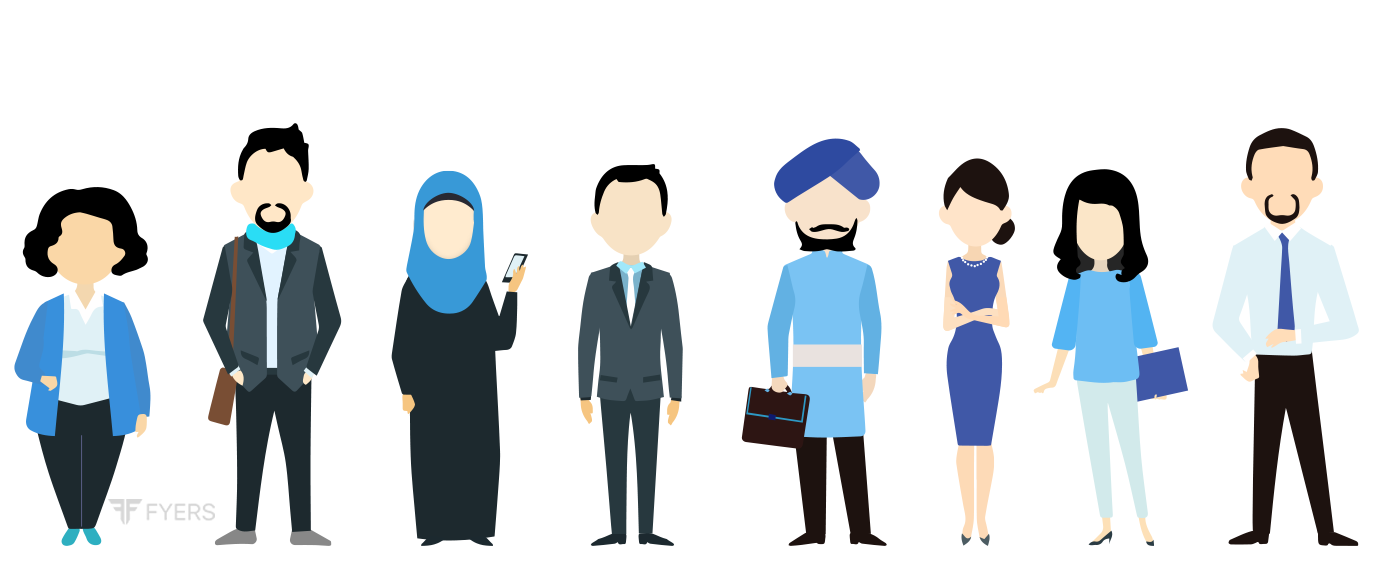
There are many types of participants in the stock market. Clients can be categorized as active traders or investors, passive investors, margin-money based traders, intraday traders, delivery-based traders or investors. Not all of them are the same and neither are their requirements for participation in the stock market.
Depending upon the client’s requirements, various types of orders can be placed for execution. These include orders which are market price or stop loss based, super multiple orders based on margin finance, order execution types which are good for the day or good till canceled, immediate or cancel type, aftermarket orders, stop loss orders, or basket orders. let us examine the various order types in detail and the benefits of each type of order.
Market Order
Also, termed as a normal Order, Market Order is used to buy or sell a stock at the current market price in any trading session. Based on the price at any particular time in a session, clients can buy or sell a stock in a normal manner, without using any other specific options provided by the broker. Shares bought through this order type can be held for the purpose of either intraday trading or delivery trading.
Limit Order
An order type which is selected to buy or sell any stock, at a very specific price as determined by the client is termed as a Limit Order. The price selected could be higher than the current market price, but at the same time doesn’t offer any guarantee of execution as the price of the stock may or may not reach the client selected price during that trading session.
Margin Trading Order
As explained in the earlier section in detail, a client order placement without the availability of the full amount of the stocks being bought is called Margin Trading Order and the amount made available by the broker to buy the shares is called Margin Money. By considering the earlier existing shares or cash in the account as a collateral, the broker provides the loan to buy shares. In case of intraday trading, since the positions are squared off, only the profit or loss at the end of trading day is indicated.
Super Multiple Order
A service extended only to institutional clients by the full service broker, that offers a higher-multiple exposure on specified stocks against the margin on offer, is termed as Super Multiple Order. All super Multiple orders need to define the company name, quantity, along with the order price. Super multiples are not offered for all company shares and have to be mandatorily squared-off in the same trading session. The multiple on offer is based on liquidity, volume, volatility etc. and any change in these factors, will reduce the super multiples offered.
Buy Delivery order
An order placement where in the shares are bought for delivery only is termed as a Buy Delivery Order. The shares bought with this type of order are marked for delivery only and will be executed as per the specifications of the client requirement. The payment for these shares have to be made as per the settlement cycle and upon settlement, the shares will be available in the client’s account. Market participants who want to invest can use this type of order placement.
Good For Day (GFD) Order
A type of order enabling the clients to place buy and sell orders, executable for that trading day is termed as Good For Day Order. Once the order is placed, it remains open either till the order is filled in or till the end of trading on that specific day, whichever is earlier. Incase, the order is not executed, either partially or fully by the end of the trading day, it stands cancelled at the close of trading. This order type is suitable for active participants, interested in buying or selling stocks on a specific day.
Good Till Cancelled (GTC) Order
Also termed as Valid Till Cancelled (VTC), this type of order enables the client to place buy and sell orders with a specified time interval, for which instruction of buy/sell remains valid. Available only for the equity cash segment, GTC orders work on instructions given by client to place a buy or a sell order for any particular company shares, till the period of time selected for GTC orders, provided that execution of entire quantity is not completed.
The maximum possible validity of a GTC order is 365 days. This order type is suitable for passive price-sensitive investors, who want to buy shares of a particular company at a specific price. Currently, this type of order is disallowed by the regulator, but this is subjected to change in the future.
Immediate or Cancel (IOC) Order
This type of order allows a client to buy or sell shares as soon as the order is released into the market, failing which, the order will be removed from the market. In case of a partial match for the order, the unmatched portion of the order is cancelled immediately. This order type can be used by active participants for buying/selling into companies, where there is an immediate or short term impact emanating out of changes in business prospects.
After Market Order (AMO)
An order facility provided to the clients where the buy or sell orders can be placed beyond market hours for execution at the start of trade next day is termed as an After Market Order or AMO. This order system is good for market participants who are unable to track the stock market and place orders during the regular market hours. Investors can place orders in equity segment or F&O segment or commodities segment during non-trading hours between 4:00 p.m. of the current day till 9:00 a.m. of the next day.
Smart Order Routing (SOR)
A mechanism by which the system discovers best price for any given order (buy/sell) among the widely used stock exchanges of BSE & NSE for execution is termed as Smart Order Routing or SOR. Investors can place orders selecting exchange as SOR, which allows the system to automatically compare the price of the stock across the two exchanges and directly provides the best price possible. An order type suitable for price-sensitive active clients, gaining the benefit of minor price difference in the stock exchanges, where the particular company shares are traded.
Stop Loss Order
A conditional order set by the clients, wherein, the execution of the order is possible only when the market price of that specifically selected stock reaches or moves above a threshold is termed as a Stop Loss Order. Only when the price of the stock crosses the trigger price, the order execution is initiated and upon completion, the client is informed immediately.
A regular stop loss order has the benefit of setting fixed price conditions, which can always be reassessed and adjusted according to the market conditions. An order type which can be used by extremely active market participants, who have knowledge of the stock price trends and want to take advantage of a buy or sell, activated by a trigger price.
Trailing Stop Loss Order
An advanced order type compared to stop loss order, which allows the client to place a stop-loss, and is adjusted automatically by the system, as per the price movement of stocks is termed as Trailing Stop Loss Order. This order type can be used for both – trailing stop loss buy order as well as the trailing stop loss sell order.
This is useful in reducing the losses in case of any severe market fluctuations. The client has to specify the spread between the trigger price and prevailing market price. If the stock price moves up then the stop loss trigger price rises, accounting for the spread. Whereas in the case of a stock price falling, the trigger price remains the same and only when the stop loss price is triggered, the order is executed as a normal order.
Basket Order
At times, clients would want to place orders for buying different stocks in different quantities. Instead of placing multiple orders and losing the price advantage at times, the client can place a Basket Order, which allows to buy different company shares at different quantities at the price of their choice. This order type is very useful when clients want to buy shares of multiple companies at the same time.
As described in detail, clients can choose any of the options or a combination of the options to aid in their trading/investing strategies. However, traders have to remember that, trading in stock market is subject to many risks and hence, are requested to take informed decisions and not be swayed by stock market rumours or frivolous advice given by non-competent entities or individuals. It is essential for investors to follow an analysis based on fundamental and technical parameters of the selected companies, to invest better and support in their wealth building process.
Prior to analysis of any stock, it is critical to understand the financial health and the operations of the company and the widely defined stock parameters, which are essential in the appropriate selection of the stock for investment.
Next Chapter
Comments & Discussions in
FYERS Community
Alpha commented on March 13th, 2019 at 3:40 PM
What is bracket order? You have not explained here
yashas commented on March 13th, 2019 at 3:45 PM
Bracket Orders are also known as One Cancels Other (OCO) Orders. These are 3 legged orders which comprise of the following:
Leg 1 = The order where the position is entered into. Eg; Buy 1qty @100
Leg 2 = This is the stop loss order for the above position. Eg: Sell 1qty @ 95
Leg 3 = This is the target order for the above position. Eg: Sell 1qty @109
When either leg 2 or leg 3 gets executed, the other leg will be canceled automatically by the system.
The advantage of using a bracket order is that the user can define both the profit and the stop loss that they are looking for at the time of taking any position.
SANJAY CHANDRA commented on September 25th, 2019 at 2:51 PM
can we place or do we have facility of placing BO (bracket Order) in after market hours (AMO). it would be great for working people like me
Aman commented on April 18th, 2019 at 7:06 PM
What's the difference between bracket order and cover order?
Gopal commented on April 19th, 2019 at 8:46 AM
Cover orders are 2 legged orders wherein leg 1 is the entry and leg 2 is the stop loss. You will have to manually book your profits, if you have entered a trade using a cover order.
Bracket orders are 3 legged orders, wherein, leg 1 is entry, leg 2 is the stop loss and leg is the target/square off order. This is a unique conditional order. If leg 2 (stop loss) or leg 3 (target) is executed, the other pending order will get cancelled automatically.
Bracket Orders help you trade with well defined risk reward, before entering the trade itself.
Samika commented on April 22nd, 2019 at 12:31 PM
Is Smart Order Routing (SOR) available with Fyers?
tejas commented on April 22nd, 2019 at 5:58 PM
Smart Order Routing hasn't yet picked up in India yet. I guess it's a thing for the future as brokers are yet to implement the most basic requirement of traders.
Vikas commented on May 5th, 2019 at 10:10 AM
It would be helpful if you people add example with each type also. This helps people to understand better.
tejas commented on May 6th, 2019 at 12:10 PM
Uhhmm.. if you have a specific doubt with regards to an order type, you can ask and I will answer in detail. If that helps.
Nidhi Tyagi commented on May 27th, 2019 at 2:45 PM
Can you please explain about cover orders?
Gopal commented on May 27th, 2019 at 5:50 PM
It is explained as a reply in the comments section to another reader.
Cover orders are 2 legged orders wherein leg 1 is the entry and leg 2 is the stop loss.
Sandeep Chakraborty commented on June 20th, 2019 at 3:36 AM
The 3rd leg of the bracket order, i.e. the stoploss order is a market order or a limit order ?
Does it depend on the type of entry taken in the bracket order (i.e. leg 1) ?
tejas commented on June 24th, 2019 at 9:56 PM
Hi Sandeep, The SL order is leg 2 and it is an SL-M order.
Sandeep Chakraborty commented on July 26th, 2019 at 2:43 AM
Thanks for the reply. I have a suggestion not sure that can be implemented but it would immensely in managing trades on BO.
Say, I wish to create 4 BO,s at the same price on the same script in one go. Where, in a template form I can specify the quantity, Leg 2 and Leg 3 for each of the four BO,s. Then I can manage all the stops together and have distinct targets for each of the BO.
Please suggest if it's possible..
tejas commented on August 14th, 2019 at 4:09 PM
Hi Sandeep, No that is not possible and is not something that others have asked for either. On Fyers web, you can trade using the drag & drop functionality. It's easy as it gets.
Amit commented on July 4th, 2019 at 10:01 AM
If I place a regular intraday market order, I enter a position. Can I place another order to mention a trigger price and close my position? If yes please let me know it can be done.
tejas commented on August 14th, 2019 at 4:08 PM
If you place an intraday order, you must place a counter order using an intraday order type to square-off the position. If you enter a CNC/Margin order, the existing order will not get squared off and in fact, you will initiate a fresh position.
Sandeep Chakraborty commented on September 10th, 2019 at 1:16 AM
I know of the drag and drop functionality as I use it always but it's not possible to put out multiple BO at the right entry price and time. What I suggested would enable me to better manage my risk while also taking a share of big moves. You would be well aware of how important risk management is for an intraday trader.
You have been offering many features even before people have asked for it but again your those offering have drawn traders to your services. So, the one I suggest should not stop you to get it implemented as sooner than you know intraday traders would value such proposition and being a broker they are your best customers by far.
tejas commented on September 17th, 2019 at 8:15 PM
Hi Sandeep, Yeah but the BO functionality is designed in a way that it creates fresh positions if the orders are executed in parts. I believe that drag and drop is the easiest way to modify Leg 2 and Leg 3. It's the fastest IMO. Do let me know if any other broker has the execution mechanism any other way. Thanks.
Sandeep Chakraborty commented on July 26th, 2019 at 5:02 PM
I have a suggestion not sure that can be implemented but it would be immensely helpful in managing trades on BO.
Say, I wish to place 4 BO,s at the same price on the same script in one go i.e at the same time. Where, in a template form I can specify the quantity, Leg 2 and Leg 3 for each of the four BO,s and that templet can be saved as default. Then I can manage all the stops together and have distinct targets for each of the BO.
Please suggest if it's possible..
tejas commented on September 17th, 2019 at 8:17 PM
You're the only one who has asked for such a requirement Sandeep. Order placement windows cannot be customized. If we customized it as per other clients' requirements, you may not like it and vice versa. We have kept it as universal as possible.
Sandeep Chakraborty commented on September 17th, 2019 at 8:51 PM
Tejas...I get you but hope you can see the benefit such customization can offer to intraday traders.
And you can always have the universal order window and like the way we can check and unchecked the order confirmation window, similarly I believe you can have it for customised order window and universal order window too.
This way everyone gets what they want.
And I know of traders using such customization through APIs, so to say that there won't be any demand for this is near future is very unlikely.
tejas commented on September 17th, 2019 at 9:14 PM
Sandeep, You will be surprised to know that everyone has their own unique requirements and we have to be careful about what we implement because it will ultimately affect all our users and clients. Speaking of APIs, would you like to use our APIs and customize your own trading experience?
Anupam commented on May 2nd, 2020 at 6:34 PM
Hi Tejas,
Thanks for the features provided by FYERS. I just have few suggestion:
1. Can we have order window @ Fixed place somewhere in right side same as Trading-View platform.
Because while placing order from chart, order window will cover all the study/analysis so its quit difficult sometimes.
2. Can we have same functionality as BO orders for normal orders where we can place order and automatically "Target Order" and Stoploss orders" get genrated as per user feed.
Regards,
Anupam
SHANTHGOWDRU commented on September 17th, 2019 at 8:39 PM
A big thanks to Fyers and Team,
As a normal trader, I was really not knowing about this many orders type. Thank you Fyers Team for helping us with lots and lots of knowledge about stock market.
Keep posting.........
tejas commented on September 17th, 2019 at 9:12 PM
Thanks, keep sharing :-)
Praveen commented on September 17th, 2019 at 8:51 PM
Fyers Team,
God to hear about the orders TYPE and making us understand.
Please let me know about the GTT order type and when can I expect this in FYERS.
PAVAN commented on September 17th, 2019 at 9:00 PM
Thank you Tejas Sir and Team for the wonderful chapter. But MY Question is
Why Indian stock markets do not allow many of the orders type to the Traders, when tho which is helpful to us?
tejas commented on September 17th, 2019 at 9:27 PM
Hey Pavan, It depends on the type of trader you are. For instance:
1. If you are a casual investor with a small capital, market orders are sufficient.
2. If you're an investor with a larger capital, limit, and market orders are sufficient.
3. If you are an intraday trader, you may prefer cover & bracket orders (CO & BO) because it gives you an inbuilt functionality to place SL and target orders (In the case of BO).
4. For stop losses, SL-M ensures that your order is filled. It is useful for all types of traders.
5. SL-L is useful for those who are very particular about the impact cost but there is a risk that the SL may not get executed within the limit price mentioned and thus is feasible only for active traders who are always monitoring their positions and so on.
avinash commented on September 17th, 2019 at 9:09 PM
What is the exact use of IOC orders, when we can place orders from market orders?
tejas commented on September 17th, 2019 at 9:22 PM
Frankly, IOC orders are not very useful for retail traders. It's more appropriate and useful for high-frequency & system traders. However, it is a regulatory requirement to provide IOC orders and hence we have given that option in the order book.
Aparna Mundad commented on September 17th, 2019 at 9:16 PM
What is the difference between Stop loss limit orders and stop-loss market orders,
I have a confusion, which order is good for placing the stop loss.
Gopal commented on September 17th, 2019 at 9:49 PM
Stop loss market order is the standard type of stop loss order, which when placed will be executed at the price defined by the trader. For eg: If a stock is trading at Rs. 100, trader can set up a stop loss market order for Rs. 98, so that if the stock drops to Rs. 98, the stop loss order activates and is executed immediately.
Stop loss limit order is similar to the above, except that in addition to the stop loss price at Rs. 98, a trader has to put a limit, say at Rs. 96. In this case, when the stock price starts falling from Rs. 100 to Rs.98, the order gets triggered, and will be sold when it reaches Rs. 96.
The problem arises when the stock starts falling rapidly. By the time the limit order is triggered and executed, if the stock price reaches Rs. 94 or Rs.93, then the order WILL NOT BE executed and will remain open, till the stock price comes back up to Rs. 96.
In case the stock doesn't come back up and falls further, then the trader will incur heavy losses. Hence, it is better to use a stop loss market order for ease of transactions in a falling stock or market.
tejas commented on September 17th, 2019 at 9:21 PM
GTT orders are not feasible at this point Praveen. Basically, GTC orders are not offered by the exchanges and thus, all pending orders are canceled by the exchanges before the market closes. They don't want pending orders when the markets are closed. Hence, traders have to place fresh target or SL orders every day for as long as they carry the position.
Some brokers have gone on to provide GTT/VTC orders. Through this mechanism, brokers store the stop losses on their own servers since the exchange does not allow it. So essentially, they place these orders every day on the exchange order book when the market opens. This carries its own risks and thus we have stayed away from it at the moment. It's all about providing a smooth and hassle-free trading experience. We can provide a lot of features but at the end of the day, things should work the way they are meant to work. That's what we focus on.
Gopal commented on September 17th, 2019 at 9:30 PM
IOC is used for placing large order of shares and for not waiting till the completion of the order. Sometimes a stock might be in heavy demand to be either sold or bought, at that time, the person places the order to grab or sell as many as possible. Also, if any unfulfilled portion remains, they will not have to worry about it later.
This chapter explains the various types of orders as part of the theory. Most of the retail traders use market orders. However, for the sake of understanding, the difference between market orders and IOC orders is that:
- In market order, assuming a buy/sell order for 100 shares is placed at a particular price and a counter party is available for 50 shares only, then a partial transaction is completed. The order is still open for the execution of balance 50 shares. Until the person cancels the order manually, it is still waiting for a counter party transaction of 50 shares.
- In an IOC order, using the same example as above, if the counter party has only 50 shares, then the partial transaction is completed and the balance order is cancelled immediately, thereby making it ease of use for traders (with regards to manual cancellation).
tejas commented on September 17th, 2019 at 10:47 PM
Hi Aparna,
A stop-loss (SL) order enable you to exit your trade at a certain price point when you are making a loss. There are two main types of stop-loss orders:
1. Stop Loss Market (SL-M): With this order type, when the stop-loss price is triggered, the square-off order will get executed at at the prevailing market price. For instance, If the sell stop loss is at 100, it will get executed when the the price reaches 100 but the execution will happen at the best bid which may be below 100.
2. Stop Loss Limit (SL-L): Using the example above, if you place an SL trigger at 100, you will have to select a limit price within which the order must be executed. Let's assume your limit price is 99. If the price traded within the limit price mentioned, the order will remain pending. This can be risky if you are not monitoring the position. For instance, let's say the SL order gets triggered but the best bids are at 98 (Below your Limit price) and trades happen below the limit price of 99, your order will remain pending. hence, when you place an SL-L the limit price must be within a reasonable range.
Dhawal Panchal commented on September 25th, 2019 at 12:55 PM
What is my order for 10000 shares it fulfiled in multiple orders at the exchange , will brokerage be charged for each order?
tejas commented on September 26th, 2019 at 4:45 PM
Only if you have placed a bracket order. For all other order types, there will be no extra charges.
Dhawal Panchal commented on September 26th, 2019 at 5:33 PM
So if one lot is filled at Rs.1000 for 10 shares, the brokerage is (0.01% or Rs.20 whichever is lower), and then at Rs 1001 for 10 shares, it will be separately charged?
I think you need to clarify this in a post
A popular discount broker has clarified in a post itself
Amit Agarwal commented on September 17th, 2019 at 11:01 PM
In Fyers Commodities GTC orders are available or not?
Abhinav chaturvedi commented on September 19th, 2019 at 4:15 PM
hi tejas can u give your number , i have some doubts regarding after market order. or plz msg me at 6354499576
tejas commented on September 26th, 2019 at 4:48 PM
Hi Abhinav, you can ask me right here or write to me in detail at [email protected]. For now, I will arrange a call-back from our support team. See if they can clarify your doubts.
tejas commented on September 26th, 2019 at 6:28 PM
FYI, Our team tried calling you but you are disconnecting your call. You can reach us as per the details mentioned in my previous comment. Thx.
tejas commented on September 26th, 2019 at 4:47 PM
Not Yet, Amit.
tejas commented on September 26th, 2019 at 6:05 PM
Amit, we can offer GTC orders on MCX but each day the orders have to be downloaded from the exchange and if the orders are out of the daily price range it is giving rise to issues. We want to be able to implement it flawlessly and thus, have put it on hold.
Ravi Prakash commented on October 1st, 2019 at 10:04 PM
My phone number
Sureshkumar commented on October 3rd, 2019 at 4:58 PM
AMO for MCX and Fx - Can we create After Market Order in MCX and Fx.
tejas commented on October 3rd, 2019 at 8:05 PM
Also, note that if you have open positions and want to place a counter order to square it off as an after market order, you will require additional margins as the system will consider it as a fresh order.
tejas commented on October 3rd, 2019 at 8:04 PM
Hi Suresh, Yes you can in CDS segment but we have currently disabled it for MCX.
Atul commented on October 4th, 2019 at 9:24 PM
Have got any material on index option strategies
tejas commented on October 5th, 2019 at 2:35 PM
We haven't started writing about options yet. Will do this in the future Atul.
J Singh commented on October 7th, 2019 at 1:33 PM
How do I place "Square Off" Orders at Limit Price in F&O under AMO? So far all my efforts to place any kind of AMO Order have got rejected. ICICI and Zerodha always accept and implement the kind of orders Fyers has been rejecting. (A/c FJ0483)
tejas commented on October 24th, 2019 at 5:45 PM
Hi J Singh, we will release an update soon. Currently, square off orders is being treated as fresh orders on the system for AMO.
Lokesh commented on October 13th, 2019 at 9:25 AM
Dear Tejas sir
I am unable selling index options. It's always rejected even I have sufficient balance. What is the reason?
tejas commented on October 24th, 2019 at 5:46 PM
Hi Lokesh, Do you have any pending orders which may be blocking extra margin? I don't see any other reason why this could be happening for you.
SYED MOHD MEHDI commented on November 1st, 2019 at 11:35 PM
when will gtc order be added to fyers?
tejas commented on November 6th, 2019 at 11:33 PM
It'll take a while as it is not a top priority at the moment.
Harsha commented on November 11th, 2019 at 7:02 PM
Hi tejas ! Glad to see such new T.platform.
However I am new tOK this cant understand few things wud be great if you cud let me know.
1)where is AMO after market hours option ?
2)Why does FYRES have frequent hanging problem + market dept window bhi blank ho jata hai many times,one of them is shared with your team with screen shot !pls try to improvise this thing yaar, system showing blank instead of candles for even few mins etc causes discontent while work. It cud be bcos screen pe load is heavy or something but pls do something abt it Tejas !Cheers
tejas commented on December 3rd, 2019 at 10:09 PM
Hi Harsha, I'm glad you like it.
1. AMO is available in the order window. You can access it on FYERS Web.
2. The load is not heavy at our end. I hope you have double-checked your internet speed or bandwidth utilization. If you are still facing any issue, you can raise a support ticket. Our team will look into it on priority. We rarely get this complaint. Thx.
R Nagarajan commented on December 5th, 2019 at 7:51 PM
Boss is it basket order available in fyers
tejas commented on December 30th, 2019 at 9:04 PM
Yes, it is available on FYERS One at the moment.
R Nagarajan commented on December 5th, 2019 at 7:54 PM
Boss is it basket order available in fyers
R Nagarajan commented on December 5th, 2019 at 7:54 PM
Boss is it basket order available in fyers
R Nagarajan commented on December 5th, 2019 at 7:54 PM
Boss is it basket order available in fyers
R Nagarajan commented on December 5th, 2019 at 7:54 PM
Boss is it basket order available in fyers
Kiran commented on December 7th, 2019 at 1:16 PM
Login - FK0347.
In Fyers Mobile app - Market Depth- OI fig is available. But not in Fyers Web.
1. Is it possible to add OI and change in OI in the Market Depth (by left Click on chart)?
2. Is it possible to plot and compare OI with any FnO script ?
tejas commented on December 30th, 2019 at 9:07 PM
Hi Kiran, Market Depth is available on Fyers Web too. Just right click on the chart and select "Market Depth". You can also access Time & Sales from the right-click menu among other features.
Hope this helps.
Kiran commented on December 31st, 2019 at 12:34 PM
Happy new Year to all Fyers Family.
OI and Change in OI Data is not available in MCX futures chart of Crude Oil and Bullion Market Depth (by Right click). Please look into this.
Regards
tejas commented on December 30th, 2019 at 9:08 PM
OI comparison is not yet available. If you have any specific suggestions or platforms that have it, let us know and we'll try to fit it into our To-Do list.
Raveendra Babu Veerla commented on December 13th, 2019 at 1:59 PM
Dear Team,
Why BO/CO Not enabled for Currency Options ???
Regards,
Raveendra
tejas commented on December 30th, 2019 at 9:22 PM
Yeah, hardly anyone trades in currency options using BO/CO and there are many strikes so volumes are an issue.
Kaushik Majumdar commented on February 17th, 2020 at 10:19 AM
Hi, Can we place a conditional order with FYERS? For example, if Stock X goes up above 100/ then buy Stok X 100 options @ market?
Regards,
Kaushik
Hariharan commented on February 21st, 2020 at 8:25 AM
I am unable to place the AMO order in Commodities (specifically in CRUDE script) during the non-trading hours. Error pop ups "Offline Market is Blocked in the Global Level".
Also would like to know when we will have BO orders enabled during the non-trading period.
Sachin dighe commented on February 23rd, 2020 at 8:26 AM
How to place AMO order and can i place sl in AMO Order after market
Gopal Krushna Sahu commented on March 29th, 2020 at 4:23 PM
How to place Delivery Order through Fyers mobile app?
Amit R Inamdar commented on April 10th, 2020 at 11:30 AM
Which intraday order type can I use if I want to book partial profits. For example say if I place a buy order for 400 quantity @ ₹200. I want to book profit @203 for 200 shares and remaining 200 quantity I want to carry over and book profit at some higher price if it moves in my favor. How can this be done? Any solutions would be appreciated.
Santhosh commented on May 20th, 2020 at 9:03 PM
When can we expect the conditionl order in fyers?
Pavan commented on May 26th, 2020 at 3:25 PM
what is margin order in fyers web
AMARSINGH commented on June 9th, 2020 at 11:25 AM
Is there 5% or 10 % cap on Stop Loss in CO/BO Order ??
Are CO/ BO orders are blocked for Banknifty ??
Dilip commented on June 16th, 2020 at 5:21 PM
How to book delivery order for long term in fyers market (mobile app)
Sujith commented on June 30th, 2020 at 1:26 PM
How to place basket out for multi leg option strategies ?
MUKTAR SINGH commented on July 13th, 2020 at 12:46 AM
Bracket order enable or not????
Sakshi commented on July 24th, 2020 at 9:36 PM
Something about stop loss has been bothering me for months now. It's a stupid question, but I couldn't find the answer on Google.
If we place an order, and then place a stop loss order on it, and then we square off that order, will the stop loss order be deleted automatically? Or do we have to remove that order manually?
santosh sharma commented on July 24th, 2020 at 10:17 PM
Hi I am looking for features
1. AMO with BO (I should be able to put my trade after market as BO)
2. GTD (Good till Delivery in margin trading , without margin blockage until trade is executed
3. Able to give non cash limit
4. Alerting system should best
5. Can carry the trade for overnight and upto one week
6. Minimum trading brokarage.
Can fyers give such trading facilities?
Prasanth commented on July 24th, 2020 at 11:30 PM
Hi
Did Fyers providing options to buy stock options at market price
Babburu Ramaprasad commented on August 6th, 2020 at 2:45 PM
while going to purchase rejected, reason RMS 120080688696 NOT ALLOWED TO TRADE IN NSE EQ. PLEASE ADVISE. THIS IS MY FIRST ATTEMPT . MY OWN I AM TRYING.
NAGESHWAR VENKATESH REDDY commented on August 25th, 2020 at 1:46 AM
I have request. Do yiu have any tab to execute option legs at the same time. I mean, for eg- Straddle or strangle at the same time?