

Use your FYERS broker account to access an unparalleled trading experience with the help of supercharged charting and analytical tools.
Get StartedNot a FYERS user? Sign up
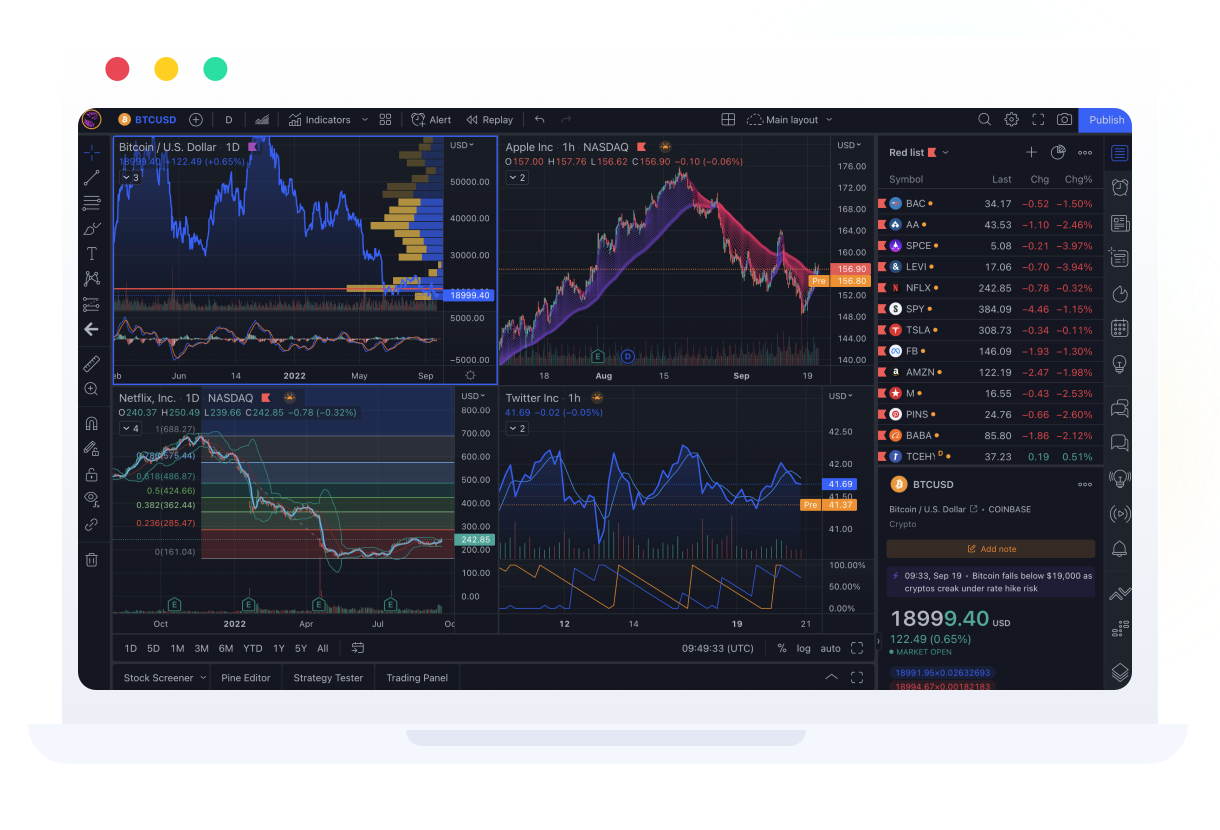
Download the TradingView desktop app

Use historical data to test various strategies and make your trading decisions confidently.

Create and share your own
indicators and strategies with
fewer lines of code.

Examine the best entry
and exit points to reduce
risks.

Stay on top of important
updates from leading
media sources.

Trade with highly interactive 15+
chart types, 100+
indicators
and
50+ drawing tools.

Join TradingView community of traders
and investors to learn
and
share your
knowledge and keep yourself informed.
The best team for your trading.
Do trades with cutting-edge drawing tools and a wide range of indicators.
Zero brokerage equity delivery and max ₹20 across all other segments.
Discover stocks to trade based on your search criteria.
You will get notified about potentially valuable trades. You won't miss it.
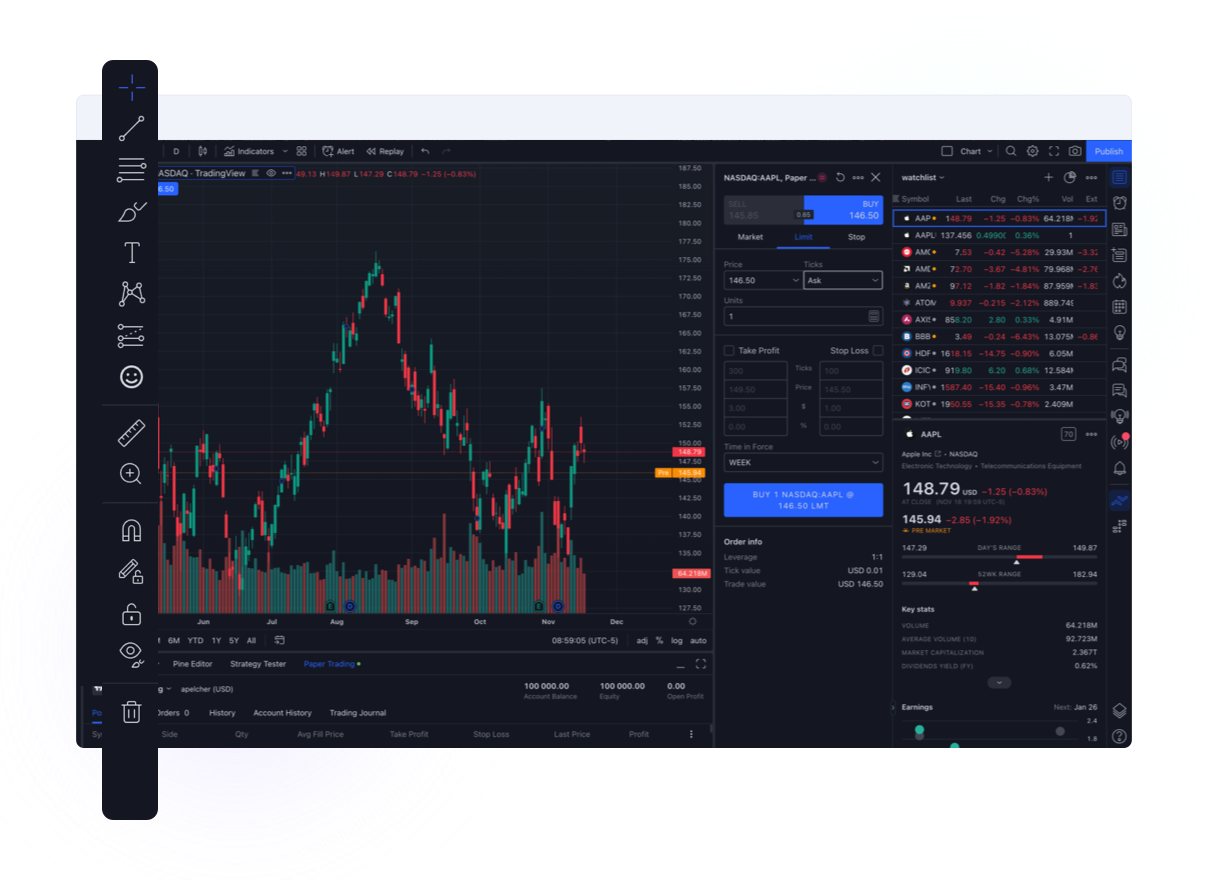

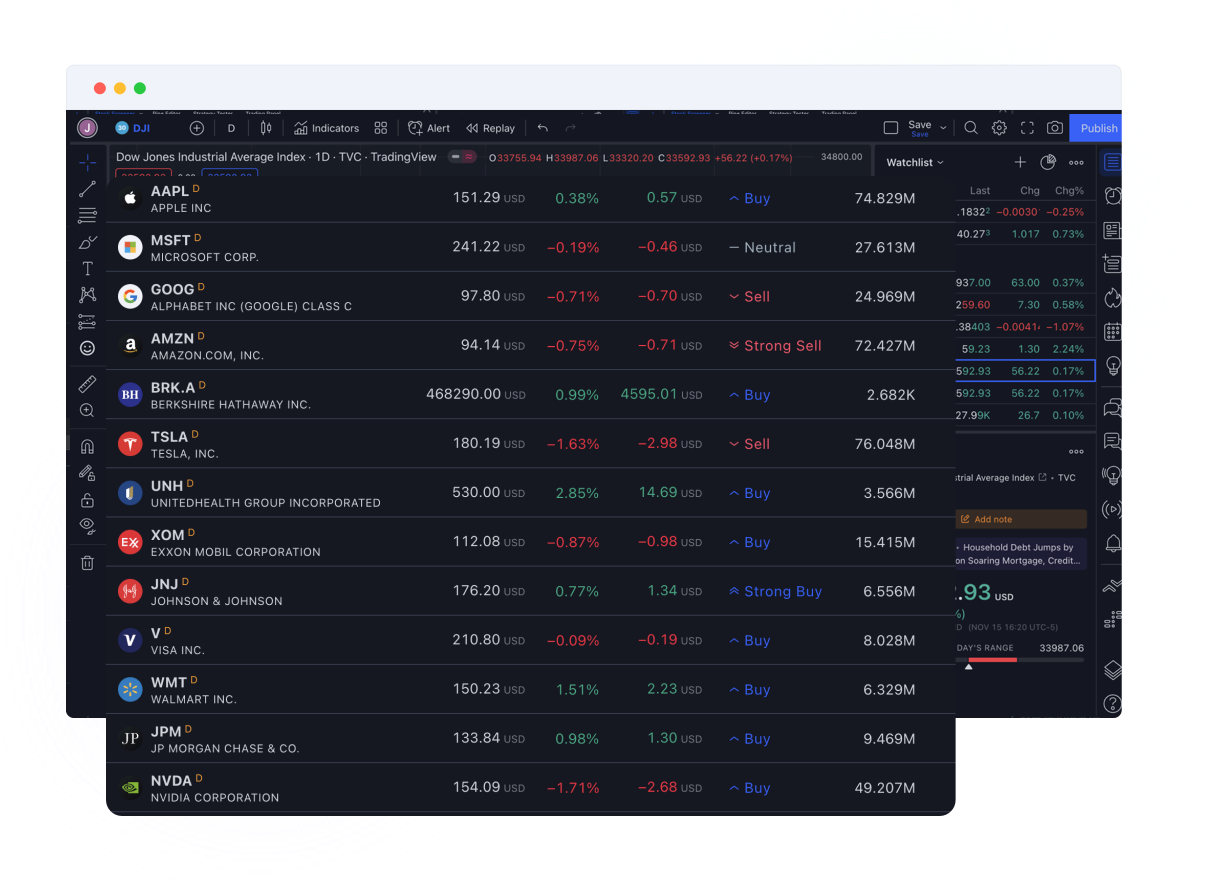
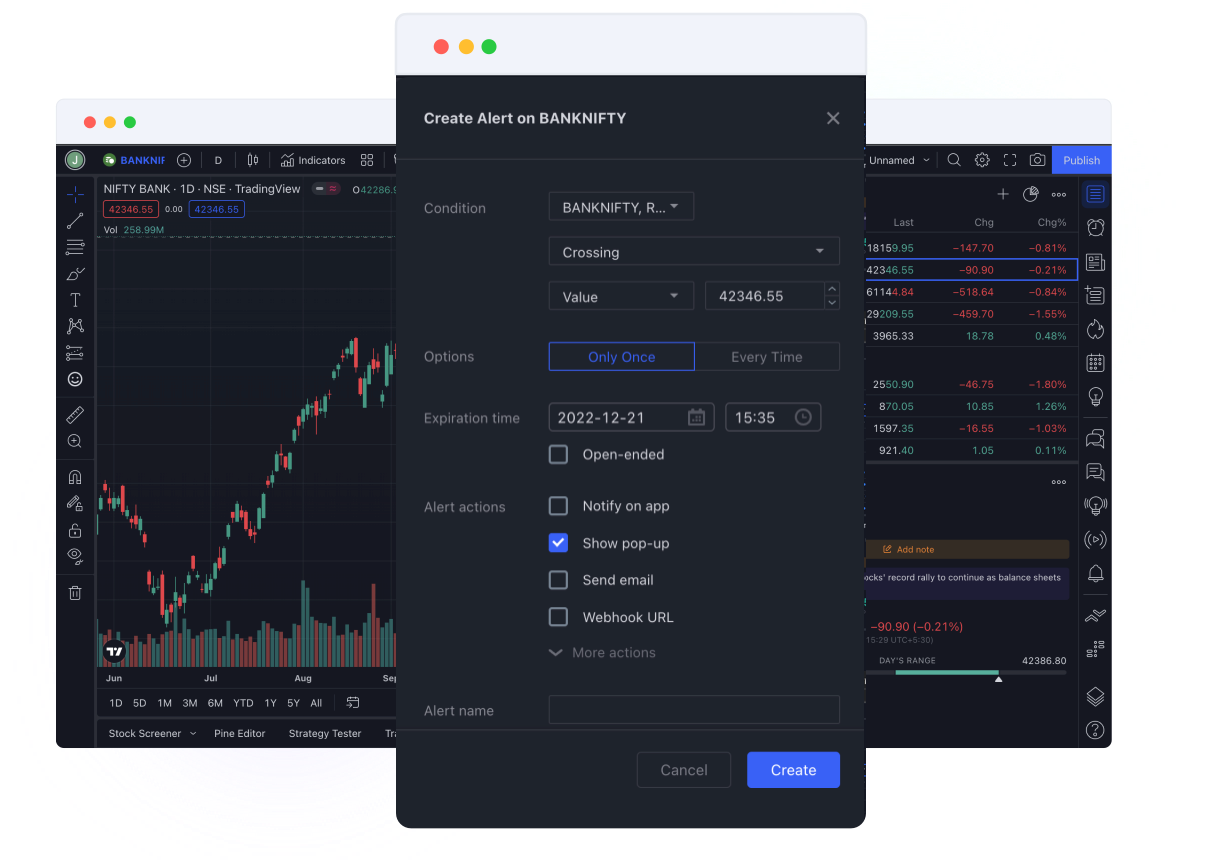
Get started in 3 easy steps.
01
Create your account in less than 10 minutes! Click here to open an FYERS account.
02
After log in to your TradingView
account, select charts then TradingPanel. Choose
FYERS
and
click connect.
03
You'll receive a notification to
connect
your
FYERS trading account
to TradingView. Embrace the
power
of charts!
Have any queries?
Read FAQs 